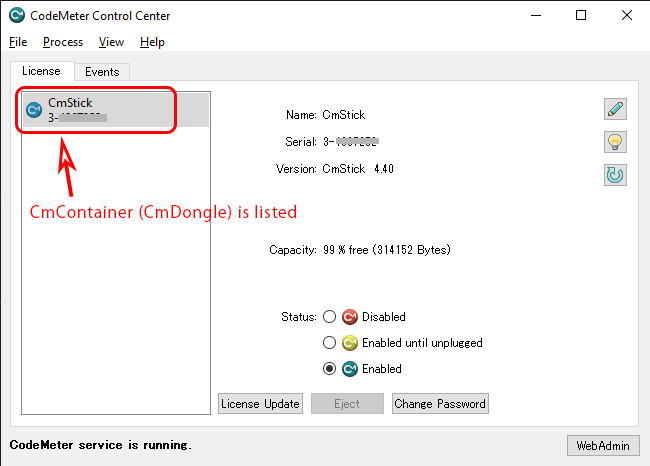Updated March 4, 2021
How to open the encrypted PDF files on Adobe Acrobat Reader DC / Adobe Acrobat DC after version 2021.001.20135
Due to changes in the Adobe format for specifying the file path in the new Adobe version 21 released on February 9, 2021,
the encrypted PDF files could not be decrypted. In order to open the encrypted PDF files, SmartShelter PDF Reader should be updated.
Please proceed with the following instruction.
1. Install new SmartShelter PDF Reader (SmashPdfRdr.exe) v21.02.00
http://www.suncarla.co.jp/codemeter/SmartShelterPDF/v2102/SmashPdfRdr.exe
* You can install it without uninstalling old SmartShelter PDF Reader.
* Due to your PC environment, it might take time to start the installation. Please wait untill starting.
2. After finishing the installation, please check whether "SmartShelter PDF" on "About Third-Party Plug-Ins"/"Help" is displayed.
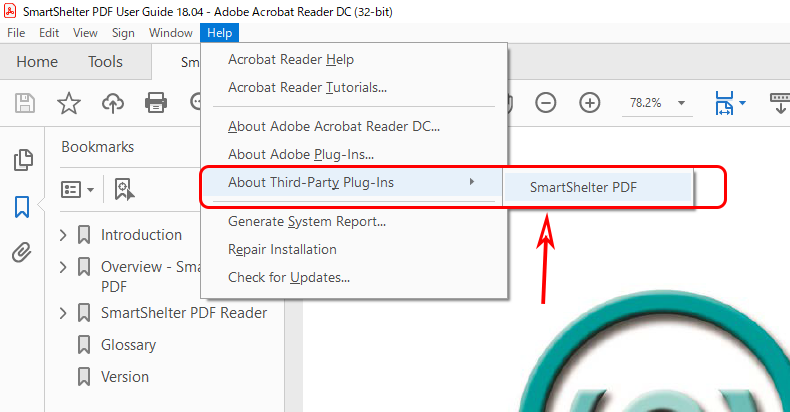
If you cannot stil open the encrypted PDF Files, please check the following points.
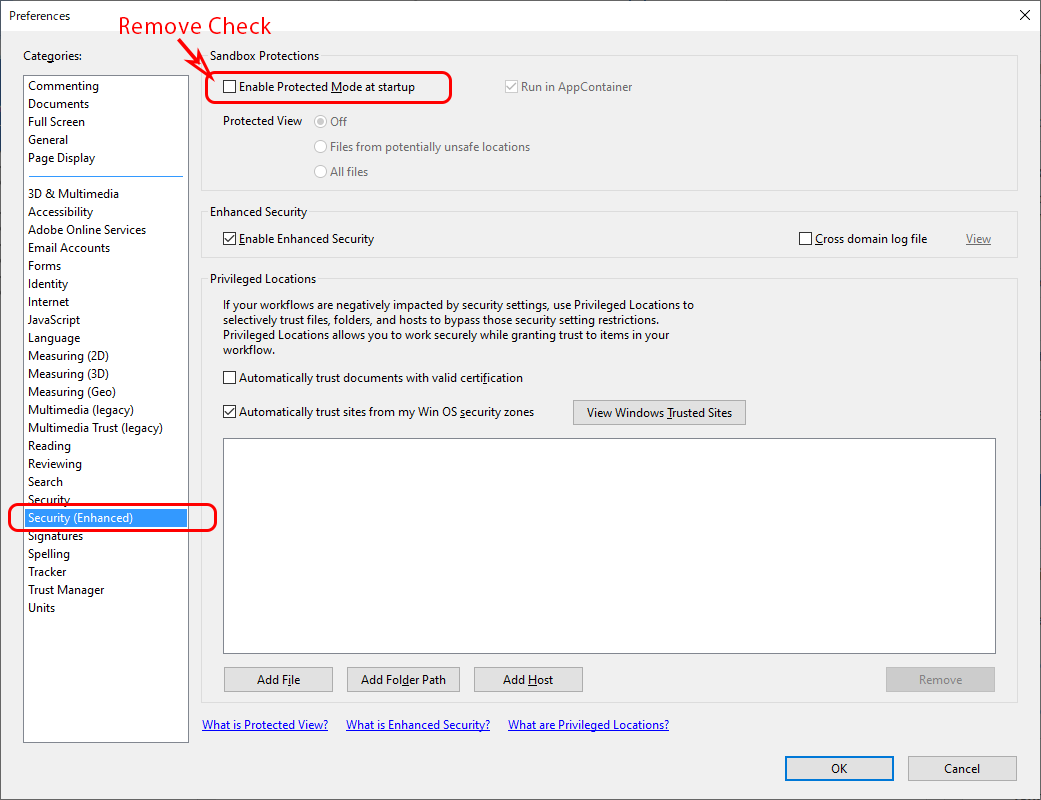
How to Remove Sandbox Protections (PDF:English)
4. Check whether CmContainer(CmDongle) is correctly listed on CodeMeter Control Center.